So, you're looking for an efficient set of tools to automate and integrate your Accounting, HR, Payroll, and other needs of your business? Business Management Software is the answer!
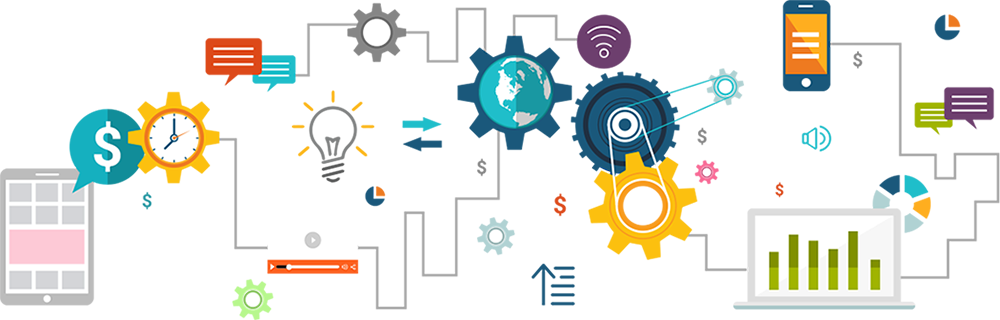
It's more than just an accounting solution. Business management software allows automated integration of inefficiencies in multiple departments in your organization.
There is a broad spectrum of business management software available. Each offers a variety of solutions for a variety of companies. We know today's marketplace ranges from small business to large enterprises, and there is a business management software for every business, at any stage.
Just keep in mind, not only should the software be appropriate for the size of your business, but it should also meet your deployment needs and preferences.
Small Businesses
- QuickBooks
- Sage 50 (formerly Peachtree)
- Act!
- Goldmine
Small to Mid-Sized Businesses
- Sage 100cloud (formerly 100/100c/MAS 90/200)
- ACCPAC
- Microsoft Dynamics/NAV
- NetSuite
- SugarCRM
- Salesforce
- Epicor
Large Businesses
- Oracle
- SAP
- Workday
- Salesforce

Deployment Options
Traditional deployment is considered on-premise. On-premise software is typically purchased upfront and installed on in-house servers. Businesses can also choose to have this software hosted, an option that uses someone else's offsite hardware that is accessed from the office.
On-premise software can also live in a co-location – an offsite location with company owned servers running the software. Co-locations typically provide added backup and security options as well.
Perhaps traditional deployment doesn't seem like a fit four your company. On the opposite end of the software spectrum lives Saas, or Software as a Solution. SaaS is entirely internet-based (no servers or installation required) and is typically subscription based, a popular option for those looking for a more cost effective option.
On-Premise vs. SaaS: Pros and Cons
As with anything, there are advantages and disadvantages to both on-premise and cloud solutions – it simply comes down to the fit for your company and preference.
There are a variety of benefits of cloud-based solutions including:
- Flexibility
- Anytime/anywhere access
- Automatic software updates
However, if Internet access is interrupted or unavailable, a cloud solution might be more trouble than it’s worth.
Another advantage of on-premise software is the ease of product migration. It is often said that it is difficult to migrate data off of a SaaS system without issue or loss of data. Migrating data may not be an issue for your organization, but it’s definitely something to consider.
The Software Selection Process
Taking the time to include members of your organization in the selection process is key – especially those who will be directly impacted by the decision. The new solution should create efficiency across the organization and allow for more streamlined processes overall.
We have found and believe, it is worth taking the time to document employee feedback (needs, wants, likes and dislikes). As well as take note of current system benefits and frustrations. Feeling they have been involved in the selection process will likely lead to adoption, post implementation.
Once team members are on board, it is important to research and interview a variety of vendors before making a final decision. Provide each vendor with a list of preferences and system requirements and then request a personalized demo.
These demos should highlight the features and the benefits of the software based on your written requirements, and should be attended by anyone who will be using or impacted by the system. Reconvene with your team after each demo and be sure to discuss and document the pros and cons of each.
Don’t be afraid to ask for references or request documentation once a demo is complete.
Scope of work documents and work plans will provide you with insights into a vendor’s project management style and/or project goals – which may or may not be a match.
Ask vendors to walk through a typical implementation and provide examples of successful and unsuccessful projects. What do these look like? The more you know upfront, the easier your final decision will be.
Post-Software Implementation Process
It is also important to understand the post implementation process and what you can expect in terms of support and guidance.
- Will a designated project manager be assigned?
- Can implementation references be provided for him/her?
- Do they have experience with similar projects and requirements?
The post implementation process is often forgotten, but is just as important.
Finally, request a quote for the product, service, and all ongoing expenses. If you have additional questions or simply need to see more, request another demo or ask for additional information. Choosing a software partner is just as important as choosing a software solution – so do what’s necessary to make the best decision possible.
Once you’ve chosen your preferred system, begin by setting up a project kickoff meeting with both PMs (internal and external) to discuss the installation and configuration process, the data migration strategy, the training schedule, and your expected go live date!
Putting It Together
Remember, choosing the right software and partner can revolutionize the way you do business.
- Get your team involved in the process.
- Watch a variety of demos.
- Ask questions.
- Request information.
- Choose the right partner.
- Encourage adoption.
And most importantly - don't be afraid of change! There's no wrong time to make a positive change!
Related Articles:
7 Easy Steps to Success: ERP Implementation
Characteristics of Top ERP Systems
10 Reasons for A New ERP in 2020
Top Benefits of ERP for A Small Business
5 Ways To Thrive After ERP Go Live


